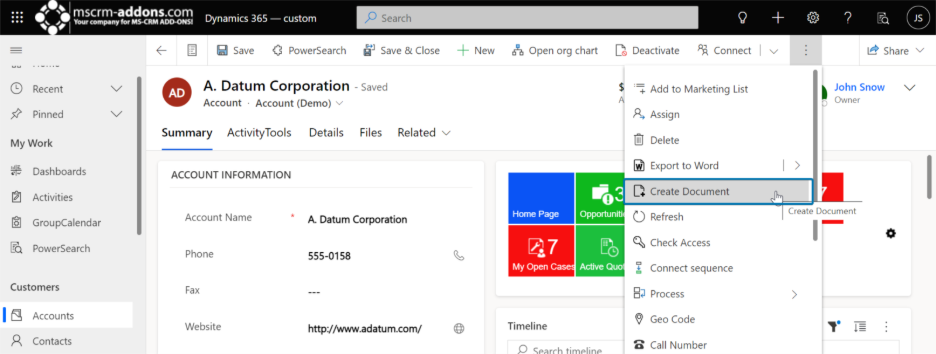DocumentsCorePack allows for quick and seamless document generation with Dynamics 365 data for any industry. Along with generating documents, DocumentsCorePack allows for the processing of documents (e.g. attach and send documents, begin an E-signature process, concatenate documents, and more).
With the DocumentsCorePack (DCP) Dialog, you can perform such document processes with ease. The dialog guides users through the document generation process and offers a variety of options to process the document. This article explains the many features and capabilities of the DCP Dialog.
Accessing the DCP Dialog
Once DocumentsCorePack is installed, the Create Document button will appear in the command bar of your Dynamics 365 records (such as Contacts, Opportunities, Quotes, or even custom entities).
Clicking this button opens the DCP Dialog, where you can choose templates, configure document options, and decide how the generated document should be processed.
What can you do with the DCP Dialog?
The DCP Dialog streamlines the entire document lifecycle from generation to delivery. With it, you can:
- Generate documents based on predefined templates (e.g., quotes, contracts, or reports).
- Save documents directly to SharePoint or other configured storage locations.
- Attach documents to Dynamics 365 emails or Notes.
- Run flows or automation steps after generation (for example, triggering approval processes or notifications).
- Preview and customize your output before finalizing.
This flexibility allows teams to work more efficiently, reducing manual effort and ensuring data consistency across all communications.
One Click Actions (OCAs)
The DCP Dialog also supports One Click Actions (OCAs), predefined actions that automate document generation and related post-processing steps.
OCAs allow users to create documents and perform follow-up actions automatically, saving time and ensuring consistency. For example, an OCA can automatically:
- Send a generated document via email
- Upload it to a specific SharePoint folder
- Create a new activity in Dynamics 365
- Trigger a Power Automate flow
- Send the document for e-signing
By combining multiple OCAs, users can design customized document workflows that fit their organization’s needs, reducing repetitive manual work.
Learn more about how to configure and use OCAs here.
Benefits of the DCP Dialog
- Efficiency: Generate and distribute documents in seconds, without leaving Dynamics 365.
- Consistency: Ensure all documents use approved templates and up-to-date CRM data.
- Automation: Use OCAs and flows to handle routine actions automatically.
- Integration: Seamlessly connect with SharePoint, Outlook, Power Automate, and other systems.
- User-friendliness: Intuitive interface that works directly within the Dynamics environment.
For a detailed walkthrough on generating and processing documents using the DCP Dialog, see here.