Most businesses rely on Word documents for essential communications. Most likely, your company will be regularly sending out documents such as invoices, quotes, contracts, or NDAs. If you’re creating these documents in Word, you might be able to form them with a solid structure, but when it comes to filling them with actual customer data, manually inputting this information becomes a nightmare.
That’s where the DocumentsCorePack Template Designer Word Add-In comes in.
By using our tool, you are able to easily construct reusable templates by inserting data placeholders for fields, related data, conditions or even complex relationships wherever you want in your document. This streamlined approach saves time and reduces errors, ensuring that the invoices, quotes, and NDAs you create can be utilized by your employees without issue. For businesses big or small, the Template Designer can be a useful assistant.
Benefits:
- Work where your documents live: in Word
- Drag and drop data mapping from Dynamics 365 and Dataverse
- Eliminate manual data entry and reduce errors
- Reusable templates for any business document
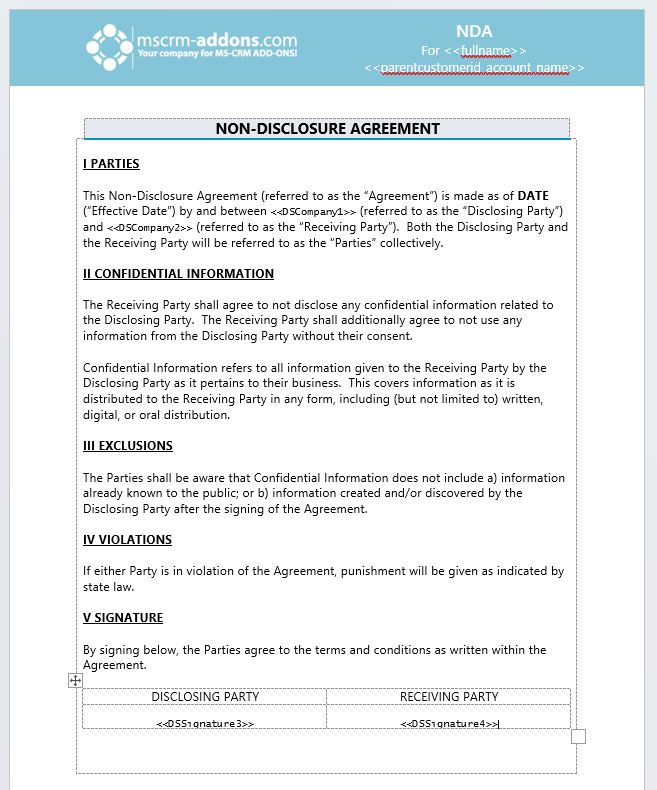
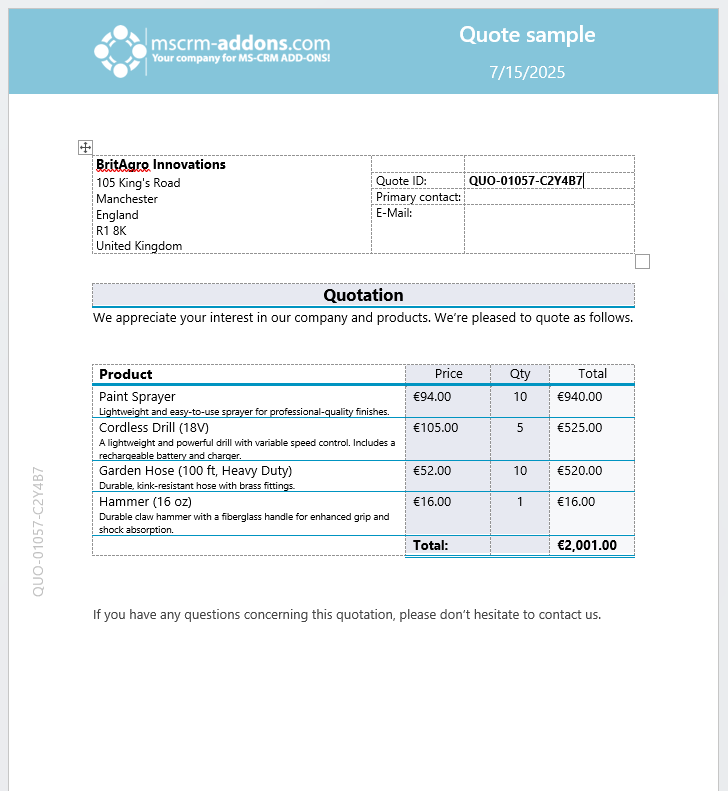
How it works
Setting up the Template Designer Word Add-In is relatively simple. Once you’ve added our tool via the Add-ins button in Word, you can sign in with your credentials and begin creating templates immediately; no download or installation required.
Want to get started? You can learn more about creating templates by viewing our guides or step-by-step walkthroughs.