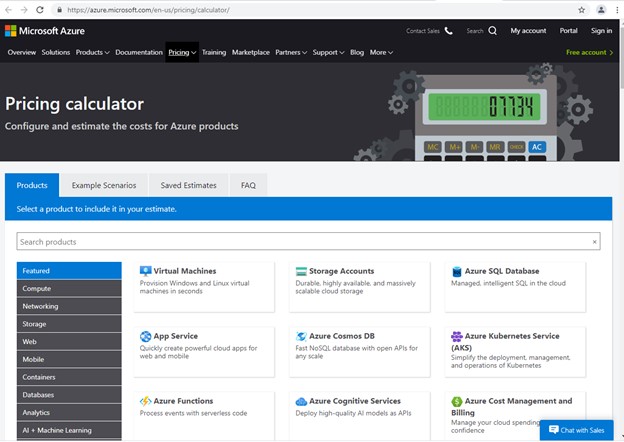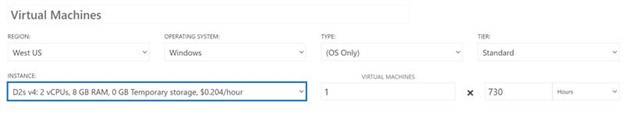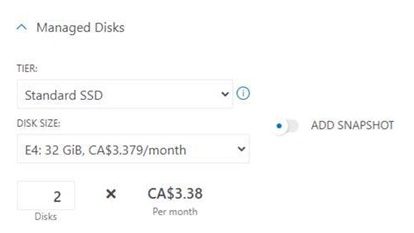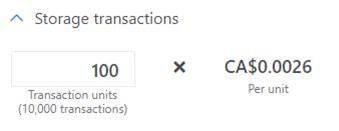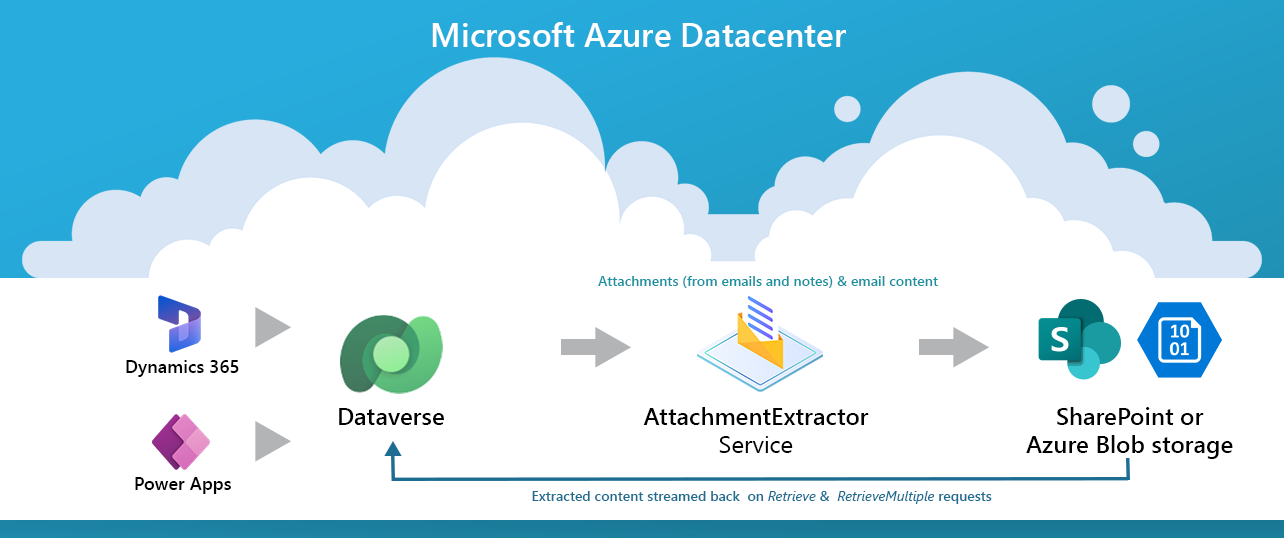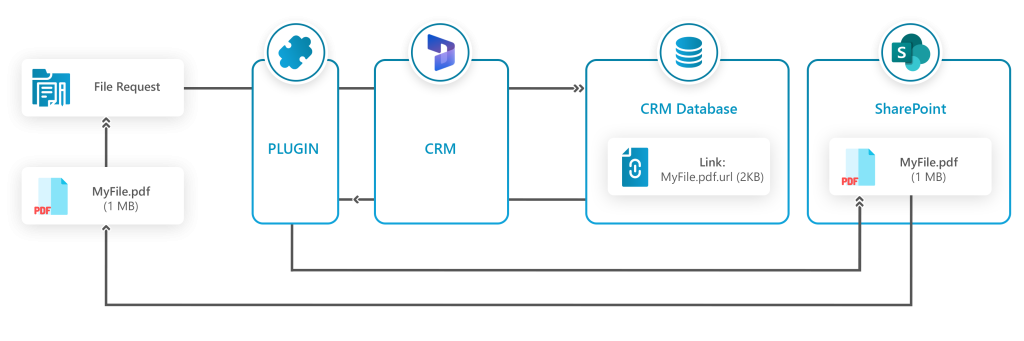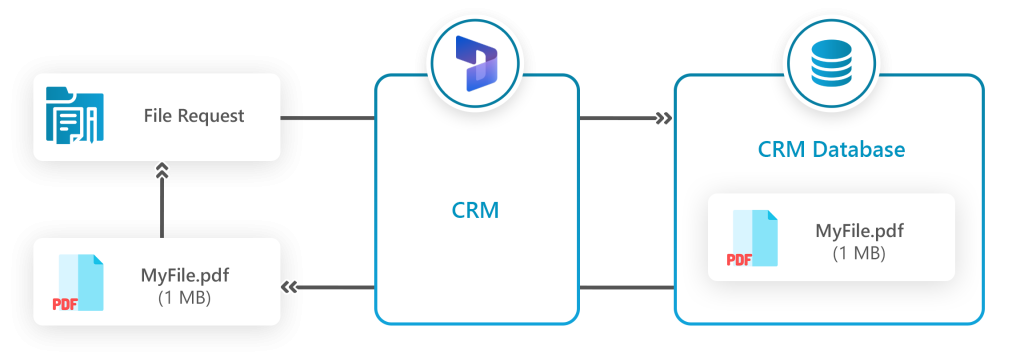This articles outlines how to deploy Attachment Extractor on your own virtual machine.
To purchase a virtual machine, please access the Microsoft Azure pricing calculator.
Recommended virtual machine settings
If you are purchasing a virtual machine via Microsoft Azure, we recommend a virtual machine with the following configurations:
- Region: Select the same region where your Dynamics 365 environment is hosted
- Operating System: Select “Windows”
- Type: Select “(OS Only)”
- Tier: Select “Standard”
- Instance: Select “D2s v4: 2vCPUs, 8GB RAM, 0GB Temporary Storage……”
Note: The additional “Managed Disks” and “Storage Transactions” options are not required. No additional software should be needed.
Prerequisites for building your own virtual machine
- If you are building your own virtual machine instead of buying an Azure Virtual Machine, we recommend installing Windows Server 2019.
- Other compatible server operating systems include: Windows Server 2016 and Windows Server 2012
- For best performance, it is recommended that the virtual machine for your DocumentsCorePack service be located in the same datacenter as your Dynamics 365 instance (i.e., inside the same network and physically close as possible).
- No other software is required
- However, for Windows Server 2012, .Net 4.6.2 installation is required.
AttachmentExtractor Installation and information
The AttachmentExtractor Installation consists of one main part:
- Server Install: Installation of AttachmentExtractor Service and import of AttachmentExtractor Managed Solutions into the Dynamics 365 environment.
AttachmentExtractor installation and configuration is covered in our installation guide:
| AttachmentExtractor Installation Guide | EN | 5/4/2023 | 1.3 MB | Download |
| AttachmentExtractor – Getting Started | EN | 6/19/2024 | 845.42 KB | Download |
| AttachmentExtractor User Guide | EN | 5/25/2023 | 3.75 MB | Download |
Virtual machine architecture and security for AttachmentExtractor
When installing AttachmentExtractor on your own hosted virtual machine, mscrm-addons.com does not have any direct access to your hosted virtual machine or other systems (i.e., Dynamics 365, SharePoint, etc.).
Scheme diagram and process flow
AttachmentExtractor will retrieve attachments from a Dynamics 365 instance, move them to an alternative storage location and deliver them back to Dynamics 365 upon user request.
The figure below shows AttachmentExtractor’s data flow in the cloud. You have the option of using our hosted Azure cloud to host this service, or installing the AttachmentExtractor Service on your own hosted virtual machine.
Setup
The AttachmentExtractor Service should be hosted in the same datacenter the Dynamics 365 environment is hosted to ensure high performance.
Data flow:
- Document Extraction: Based on configuration, the AttachmentExtractor service checks for new documents in notes or e-mail attachments every X seconds and moves them to the alternative storage (SharePoint or Azure Blob Storage). At the same time, a 2nd query starts working towards historic entries.
- If an attachment is found, the service moves the file to the corresponding storage location and replaces the reference inside Dynamics 365.
Please note: For users, navigation and access inside Dynamics 365 is unchanged.
Data flow on retrieval
AttachmentExtractor now features a new Plugin which streams the actual attachments instead of the SharePoint link on every file access.
With older AttachmentExtractor versions, the attachment was moved to SharePoint and replaced with a link in Dataverse. When users or programs tried to access the attachments, they were only able to get a link file that pointed to the same new save location.
Security
When it comes to security, there are a few things to keep in mind:
- All communication between the Dynamics 365 organization and the AttachmentExtractor service is done using the Dynamics 365 web services and thus is secured communication using https and authenticated likewise to Dynamics 365 itself supporting Server2Server authentication or access via Office 365 credentials. Attachments never get stored on the service engine.
- When using our hosted AttachmentExtractor Service, we recommend using Server2Server authentication to communicate from the cloud service to Dynamics 365 to eliminate the need to store login credentials locally on the virtual machine. This is a good practice when self-hosting the AttachmentExtractor service as well.
- Customers with security concerns regarding our document generation services are eligible to install AttachmentExtractor either on their own Azure Virtual Machine or on local hardware.
- For performance reasons, an installation in the virtual machine is recommended.
- For Dynamics 365 Online customers, the document generation service will be hosted on our Azure account. To ensure high performance, it will be located in the same datacenter the Dynamics 365-instance itself is located. The installation can be done directly from our website.
That’s it! We appreciate your feedback! Please share your thoughts by sending an email to support@mscrm-addons.com.