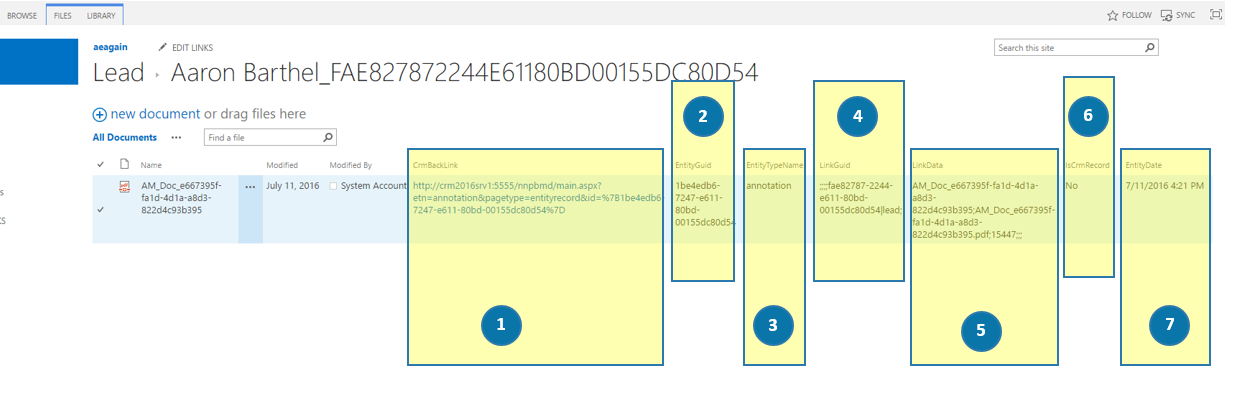SharePoint attributes deliver additional information on the file origin based on CRM metadata. This article outlines the purpose of the different attributes.
Figure 1: SharePoint attributes
❶ Backlink to Microsoft Dynamics 365 (CRM)
This attribute backlinks to the original item in CRM from which the attachment (email or note) has been extracted previously.
❷ Entity GUID (note/email)
means the unique type GUID of the entity’s origin.
❸ Entity type (note/email)
means the unique type name of the entity’s origin.
The CSV lists mentioned in point 4 & 5 generally refer to metadata (GUID or text) in Microsoft Dynamics 365 (CRM).
Emails and annotations consist of both, GUID-, as well as text-fields.
❹ CSV GUID-list containing metadata regarding the recipient/owner
For EMAILS, the CSV GUID list contains the following attributes:
from
to
cc
bcc
(subject*)
regardingobjectid
The list contains a list of EntityReferences to CRM records. This applies to the fields from, to, cc, bcc, regardingobjectid. *The field ‘subject’ is a text field.
If a field contains multiple values, those values are separated by a pipe symbol:
Example for EMAIL (please note the empty entry for bcc):
sender@mail.com;recipient1@mail.com|recipient2@mail.com;
ccrecipient@mail.com;;myemailsubject;regardingaccountname
{599FC5EE-345E-4505-9467-2F05B90E0A15}|contact;{57561E8A-E8D6-43B3-A212-BF9C173F56BF}|systemuser|
{7F9CB1CF-84B9-4B7F-A036-78F3388ED5D7}|systemuser;{E5B66E6C-02F8-4DD8-98E9-D06E4A46965A}|
systemuser;;;{157E2666-6EA2-41E2-9E32-31F17BB1EE7C}|account
❺ CSV text-list containing metadata regarding the recipient/owner
For NOTES, the CSV TEXT list contains the following attributes:
Subject
Filename
Filesize
Notetext
(objectid*)
The CSV Text list contains a list of references to annotations. This applies to the fields subject, filename, filesize, notetext. *The field ‘objectid’ is a GUID-field.
Example for a NOTE (please note the empty entry for notetext and Object ID):
subject;filename;filesize;;;
02_Quote; 02_Quote.pdf; 15447;;;
❻ Record type
This attribute provides you with information regarding the CRM record type.
Set on ‘Yes’, this attribute refers to an email or note body, set on ‘No’, it refers to an attachment.
❼ Entity date
Contains the entity’s creation date.
That’s it! We appreciate your feedback! Please share your thoughts by sending an email to support@mscrm-addons.com!