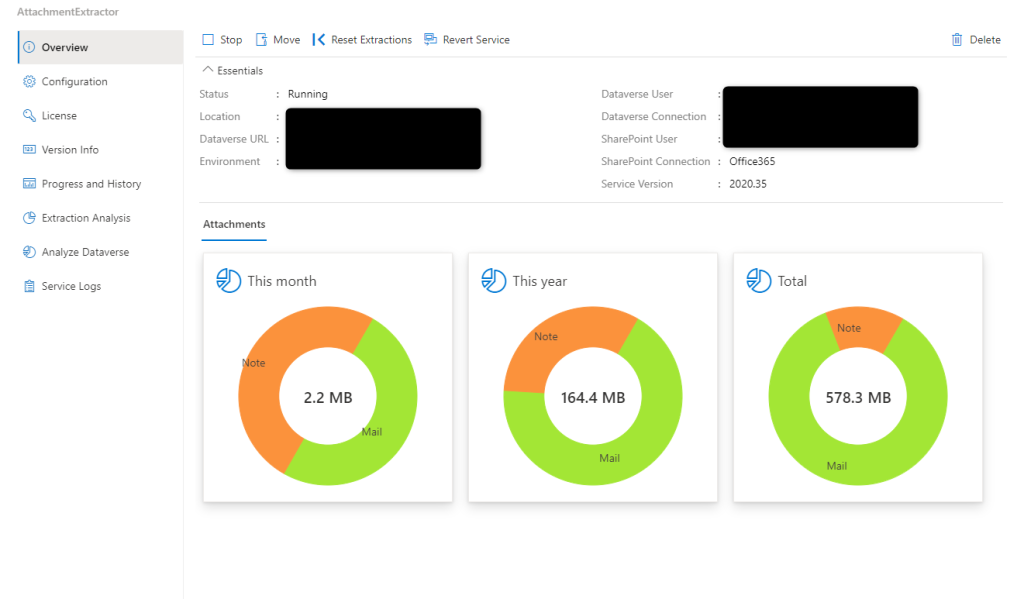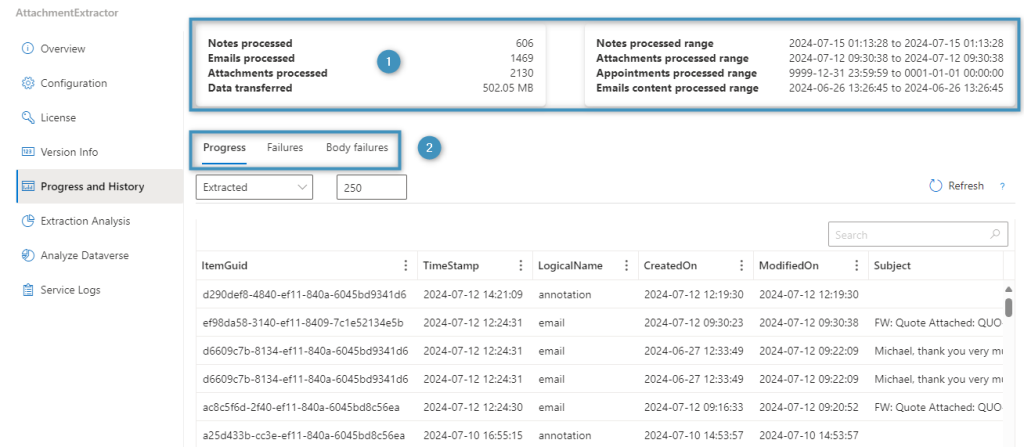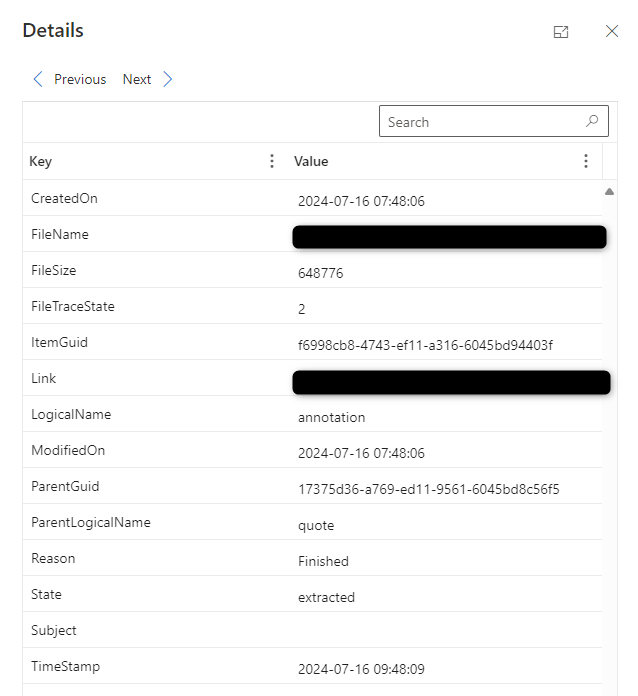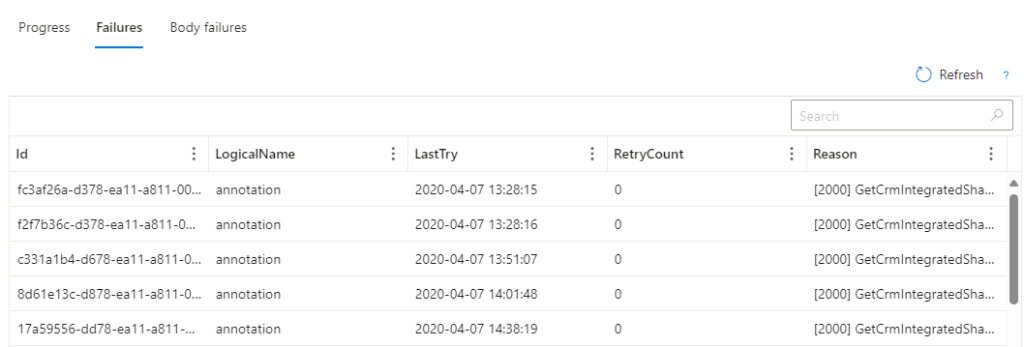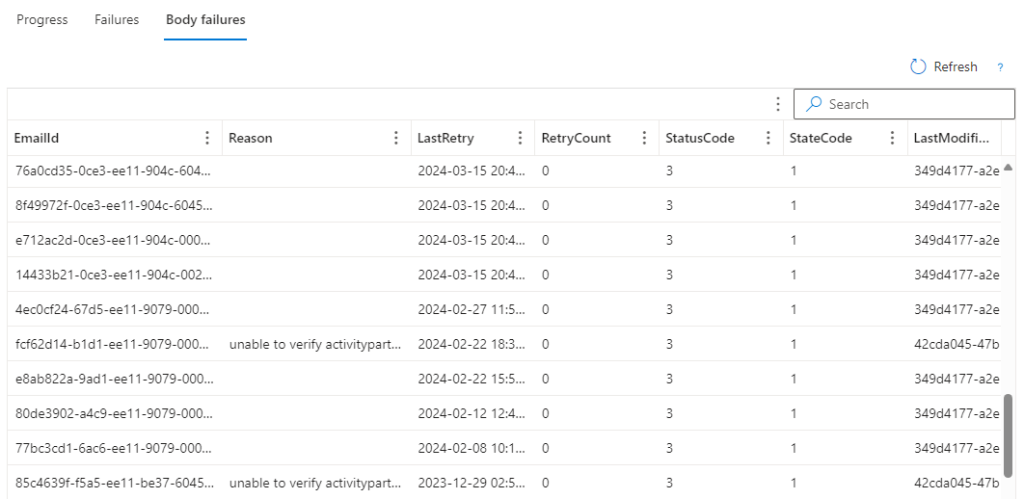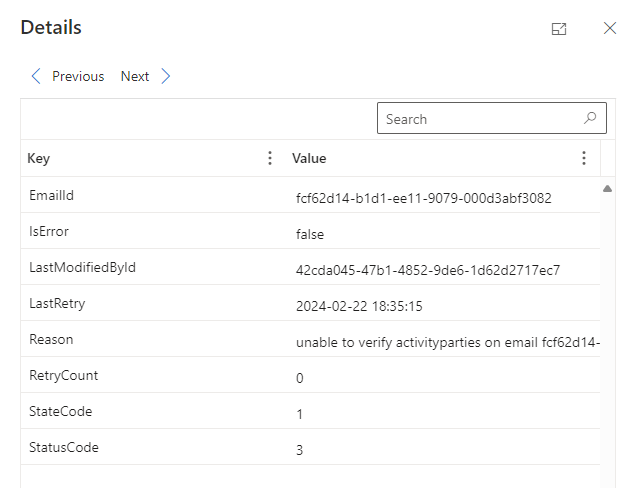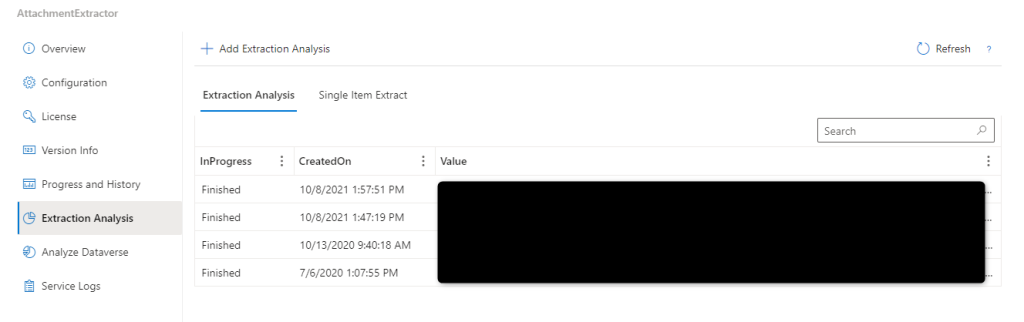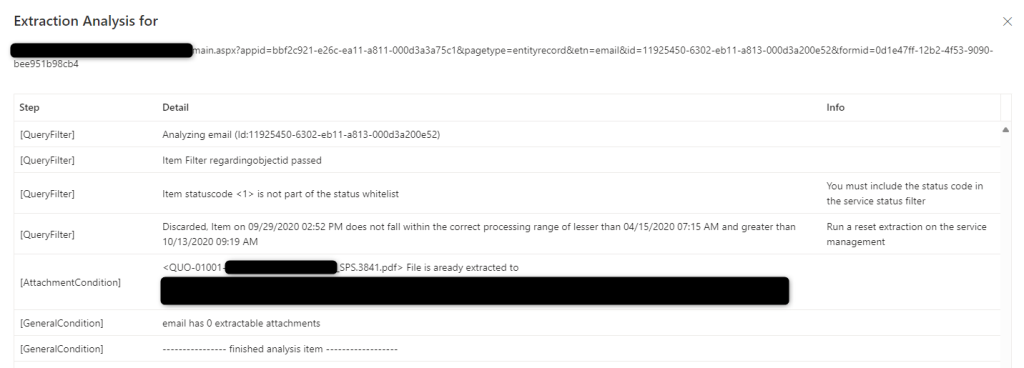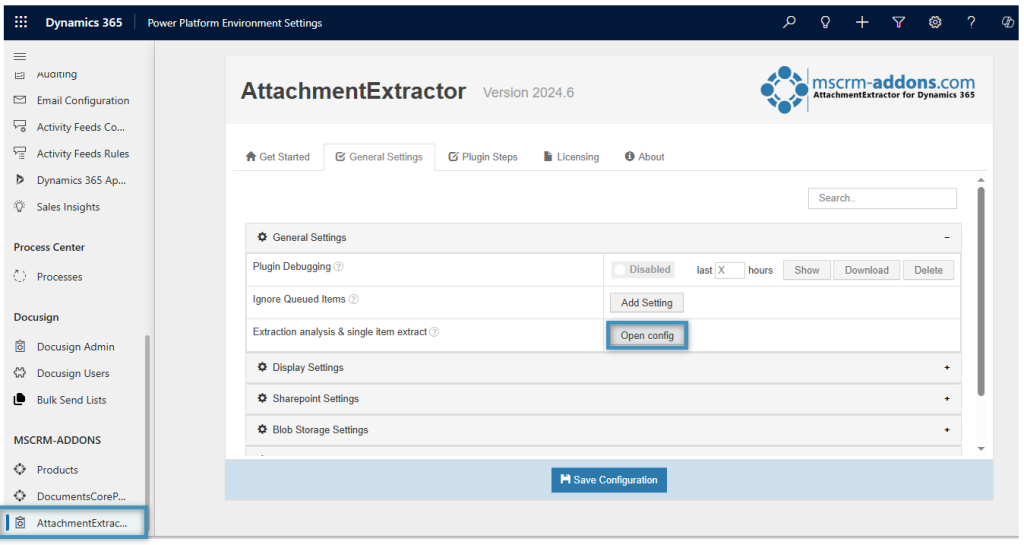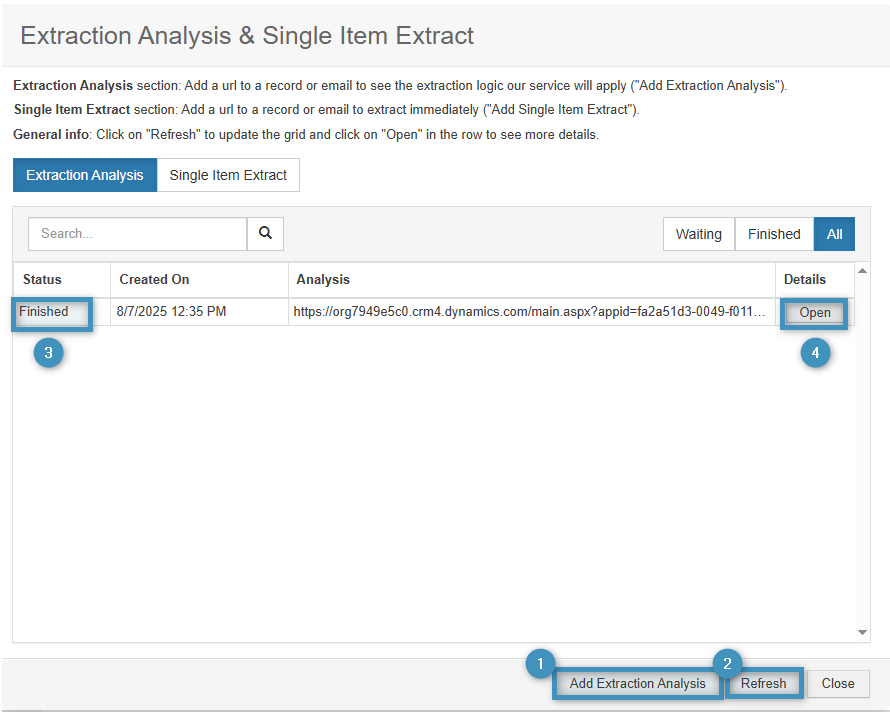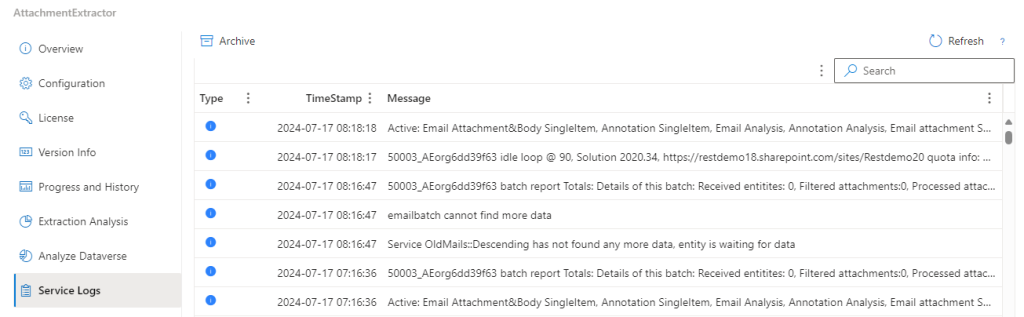The AttachmentExtractor service helps users save on data and capacity costs by extracting attachments and email bodies to other storage platforms. Due to the importance of this process, the Online Service Configuration provides detailed information and service logs regarding the extraction process.
The Overview tab
The Overview tab displays three pie charts, each showing the amount of data extracted for the month, year, and overall total respectively.
Progress and History
The Progress and History tab displays detailed information on all extracted items processed through AttachmentExtractor.
The ❶ upper section of the tab details the number of notes, emails, and attachments processed, the amount of data transferred, and the time range in which the displayed items have been processed.
The ❷ lower section lists three tabs: Progress, Failures, and Body failures (Note: The Body failures tab will only list email body failures if the service is set up as an email content service).
The Progress tab
The Progress tab displays a list of items processed by AttachmentExtractor. By default, extracted items are shown, with the number of items being displayed set to 250, though both values can be changed.
Each item can be selected to bring up a window that details notable aspects of the extracted item, such as:
- CreatedOn: The date in which the item was created on
- FileName: The filename of the extracted item
- FileSize: The file size of the extracted item
- ItemGuid: The item’s Guid
- Link: The location of the extracted item
- State: The state of the extracted item. This will indicate if the item was extracted or not.
The Failures tab
The Failures tab lists all extraction failures. Each item is listed with its ID, when the item was last attempted to be extracted, and its reason for failing. Selecting an item will display the information in a separate window.
The Body failures tab
The Body failures tab lists all email body extraction failures. Each item is listed with its Email ID and its reason for failing. Selecting an item will display more detailed information in a separate window.
Extraction Analysis
The Extraction Analysis tab allows the user to analyze an extracted record via Extraction Analysis or perform a Single Item Extract within the respective tabs by providing a record’s URL. This will allow users to observe the impact the extraction service has on a given record in greater detail, which is particularly useful during the trial period.
Upon the completion of a successful analysis, the analyzed item can be selected to view its details.
On-Premise
To generate an extraction analysis report for an On-Premise environment, open your Dynamics 365 environment and navigate to Advanced Settings > Attachment Extractor > General Settings. Then, open the option Extraction Analysis & Single Item Extraction.
In the opened window, click on ❶ Add Extraction Analysis and paste the URL of a relevant record, such as an Account or Email, that contains the item to be analyzed. You can click on ❷ Refresh to check the item’s status. Once the status is listed as ❸ Finished, click ❹ Open. Then, copy the Extraction Analysis Report and send it to our support.
Service Logs
The Service Logs tab lists logs that detail information regarding the service’s status, activities, errors, etc. This information may be needed by our support team to gain information about the service, such as its health or if the service has been stopped.
That’s it! We appreciate your feedback! Please share your thoughts by sending an email to support@mscrm-addons.com.