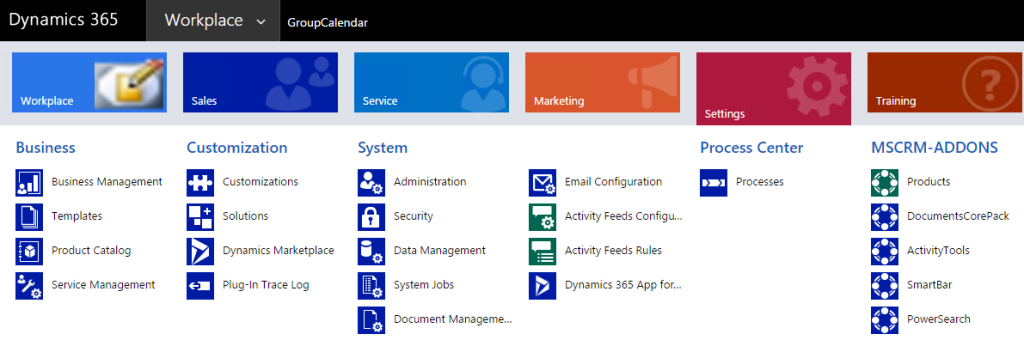Sometimes an issue may occur within ActivityTools that may be difficult to discern. In these situations, debugging can be activated to help determine what the issue is. This article covers how debugging should be activated and the proper way to run the debugging process.
Step 1: Navigate to Settings > MSCRM ADDONS and click on ActivityTools.
Step 2: In the Getting Started tab, switch to the General Settings tab. The Debugging setting can be seen below.
Before enabling debugging, delete any existing log files by clicking the Delete button. Then, activate the setting.
Step 3: Reproduce the issue. Once the issue has been reproduced, return to the Debugging setting and deactivate it.
- Note: The Debugging setting does not deactivate automatically. Please disable the setting when not in use.
Step 4: Download the debug logs via the Download button. These log files should be sent to our support team for review. Optionally, you may review any logs files that were generated over a given period of time by specifying a number of hours and clicking the Show button.
Important: When debugging is activated, records containing debug log information will be created inside Dynamics 365. In some circumstances, the debugging process can generate a sizable amount of data. Debug logs are not deleted automatically, so please ensure you delete your log files when they are no longer needed.
That’s it! We appreciate your feedback! Please share your thoughts by sending an e-Mail to support@mscrm-addons.com!