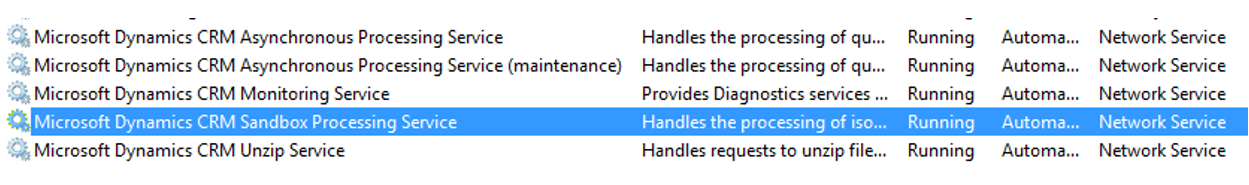This blog article outlines how to handle the CRM Sandbox Plugin errors.
Long loading time of add-ons
ActivityTools, PowerSearch, and SmartBar use a CRM sandbox plugin in the background. It is a known CRM problem that the first plugin execution could take very long. Unfortunately, it is beyond our control. More information can be found here.
If you have not used the add-on for a long time or the handler opens a new worker process this can happen. But if you use the add-on frequently (like in a production environment), the plugin will stay cached and this initiation should not happen very often.
If you load the add-on a few times after each other (independent if it is for the same record or not), at least from the 7th execute on it should be normal fast. Based on our information CRM starts 6 worker process maximum. The 7th execute will use one of the existing.
But that it can take longer to load than a default CRM field is normal because add-ons get started on page load. At this time CRM internal components are almost finished.
Communication object error
If ActivityTools, SmartBar, PowerSearch or the license information request the configuration page fails, a red error message will be displayed. If it contains the following message, it indicates that anything is not correct with the CRM Sandbox service.
Mesasge: System.ServiceModel.Security.SecurityNegotiationException: Microsoft Dynamics CRM has experienced an error.
How to solve for NOT CRM online organizations:
Go to the CRM Server (in case of multiple servers to the backend server) -> Services Look for “Microsoft Dynamics CRM Sandbox Processing Services” and restart it.
If this should still not work, please check the Sandbox service configuration as shown in this article. In many cases, a wrong or not set SPN is the reason for the issue.
That’s it! We appreciate your feedback! Please share your thoughts by sending an email to office@mscrm-addons.com.