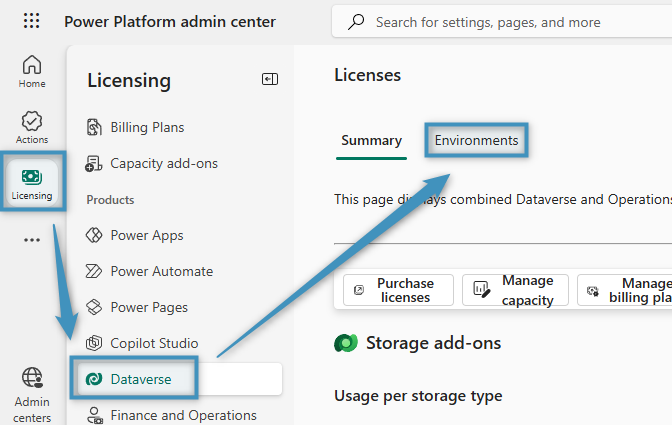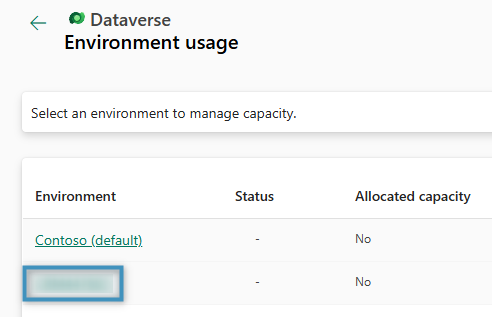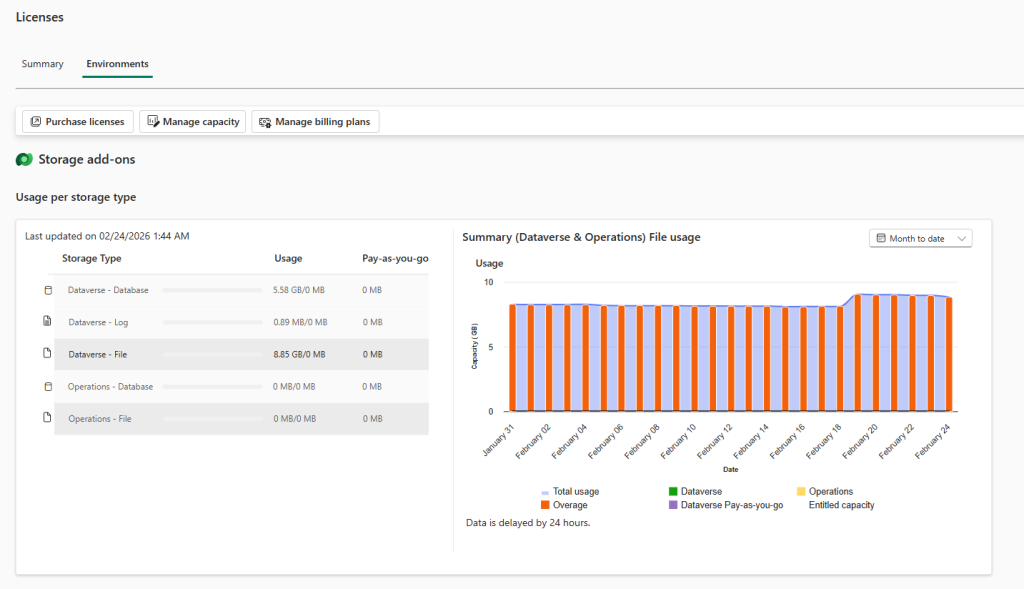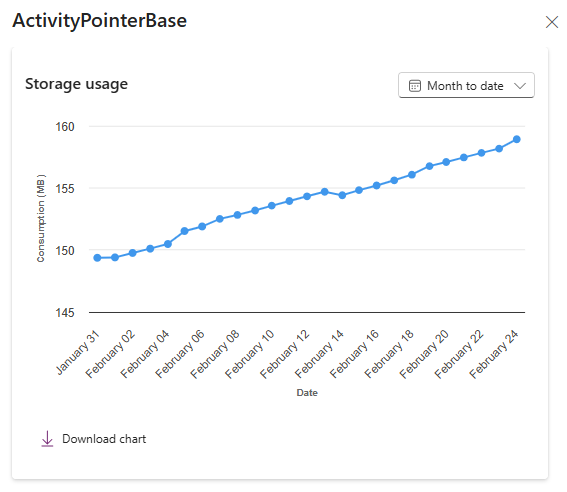Tracking emails in Dynamics 365 can have a considerable impact on your data storage costs. This article shows you how to check the data capacity consumption by emails within your organization. As a result, you can determine if moving email content via our AttachmentExtractor can help you save costs.
Tracking your data consumption
Open the Power Platform Admin Center and go to Licensing -> Dataverse ->Environments.
Then, choose your environment.
This will redirect you to the following screen, where you can track your data consumption.
Scroll down to the Consumption per table section and open the table ActivityPointerBase table. This table is where email content is stored into.
If the ActivityPointerBase table is consuming a considerable amount of database capacity, you will be able to save costs by moving emails to Azure Blob with Attachment Extractor. Tests show that moving email content can help you reduce the table size by around 40-60%
Next steps:
- Information: Explanation and step-by-step video on moving email content
- Getting Started: Step-by-Step guide on setting up an email content service