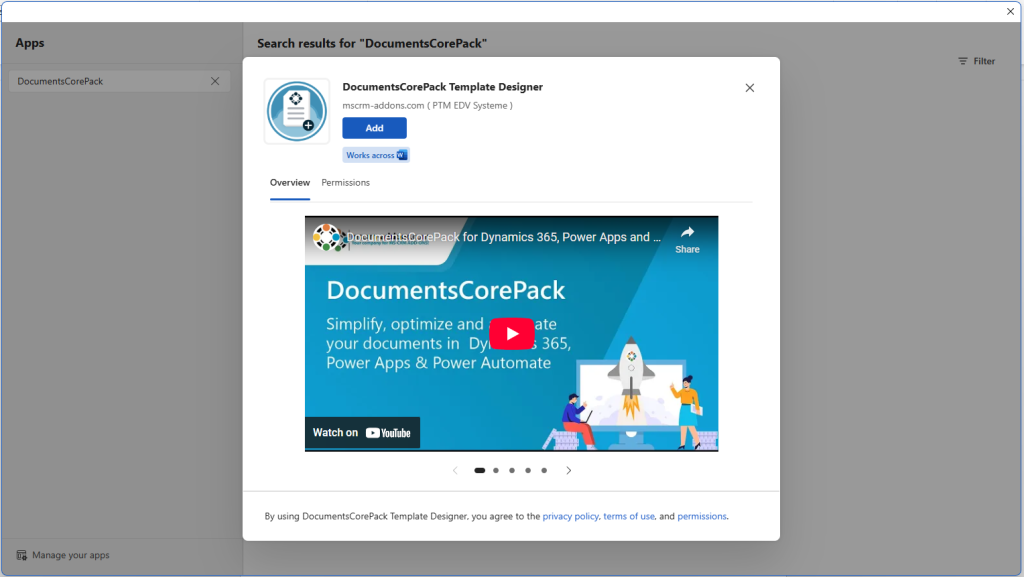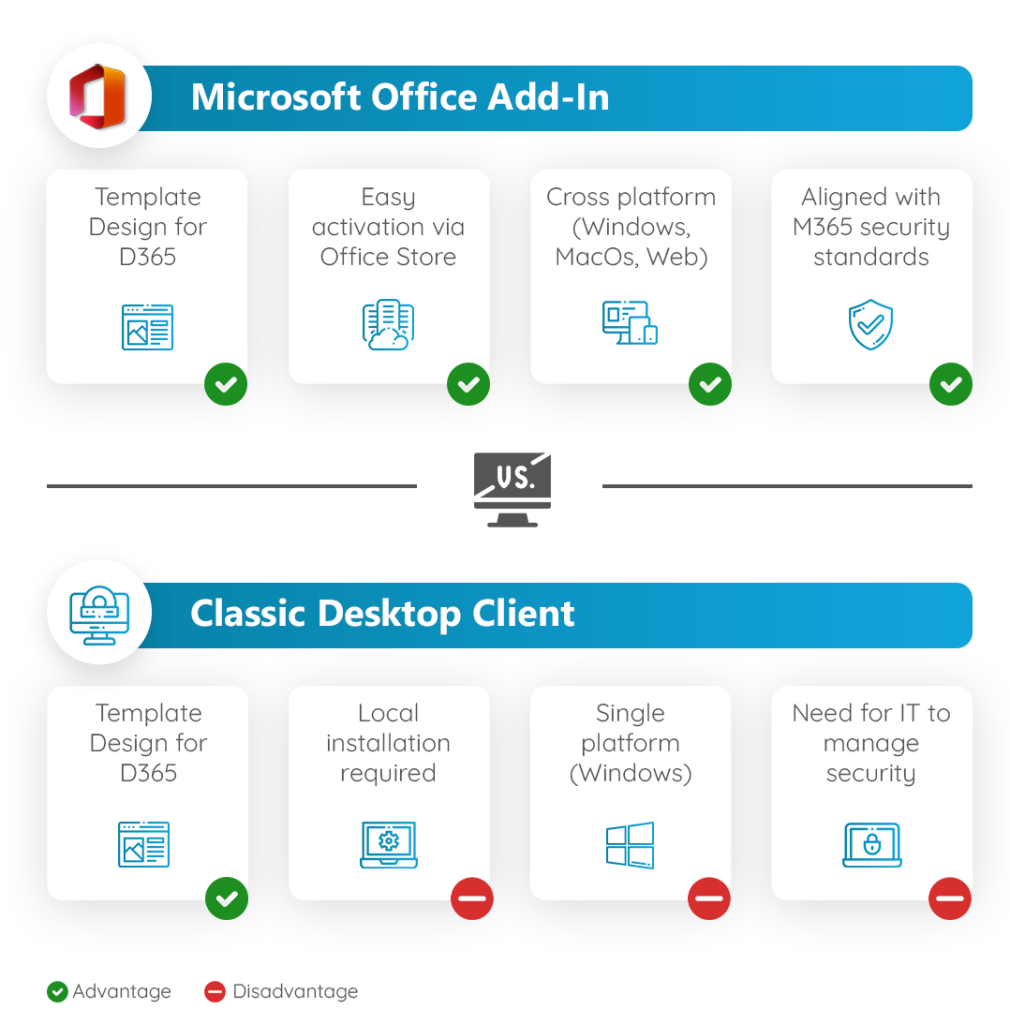We are excited to announce the upcoming release of the DocumentsCorePack (DCP) Template Designer as a Microsoft Office Add-In. As a trusted solution for document generation within Microsoft Dynamics 365 and the Power Platform, DocumentsCorePack enables users to efficiently design templates and automate document creation tailored to their business processes.
With this release, we are making template design even more accessible, flexible, and aligned with modern IT standards.
Table of Contents
- What’s New: The DCP Template Designer as an Office Add-In
- Key Highlights
- Key Benefits: Office Add-In vs. Classic COM Add-In
- What Remains the Same
- Impact on Existing Templates: Compatibility and Conversion Process
- Outlook & Availability
What’s New: The DCP Template Designer as an Office Add-In
Our new Office Add-In version of the Template Designer brings all the familiar power of DCP template design directly into Microsoft Word via the Office Add-In store.
Currently in BETA: The Office Add-In is available in its BETA version now, with general availability planned for Q4 2025.
Key Highlights:
- Instant Deployment via Office Store: Deploy the Add-In directly from the Office Add-In Store — available within seconds after just a few clicks.
- No Local Setup Needed: Fully cloud-based — no executables or complex setups & maintenance.
- Cross-Platform Compatibility:
- Word Online
- Word for Windows (desktop)
- Word for Mac,…
- Always Up to Date: Seamless updates ensure you’re always working with the latest features and improvements
This cloud-based approach ensures seamless access and up-to-date functionality wherever and however you work.
Key Benefits: Office Add-In vs. Classic Desktop Client
| Feature | Office Add-In | Classic Desktop Client (COM Add-In) |
|---|---|---|
| Deployment & Maintenance | Centrally maintained via the Office Store. No local installs or updates needed. | Requires local installation on each machine and periodic manual updates. |
| Platform Compatibility | Windows, MacOS, Word Online | Windows-only (MS Word desktop) |
| User Experience | Modern User Interface with simplified relationship handling. | Classic COM Add-In based forms. |
| IT & Security | Simplifies IT administration. No executables. Aligned with Microsoft 365 security standards. | Local installations may trigger security reviews. More effort for IT to manage. |
What Remains the Same
Rest assured, the core features of the DCP Template Designer remain unchanged:
- Simple Data Mapping from Dynamics 365 and the Power Platform into documents
- Handling of complex relationships
- Easy placeholder insertion
- Conditional content
- Template testing and validation
- …
We are committed to achieving feature parity with the classic Desktop Client. However, please note that some advanced features, such as Charting, are not yet available in the Office Add-In for technical reasons or due to time constraints.
Independent of whether you choose the Office Add-In or continue with the classic Desktop Client, you’ll have access to the full range of powerful template design capabilities.
Impact on Existing Templates: Compatibility and Conversion Process
When you open a template created with the classic Template Designer (COM Add-In) in the new Office Add-In, you will be prompted to convert the template to the new format. It is important to note that you can continue to modify templates interchangeably between both versions without any functional limitations.
- The conversion is not modifying any content within the document
- After conversion and saving, the template remains fully compatible with both the new Office Add-In and the classic Desktop Client.
Note: We recommend exporting / creating a backup of your templates before testing the Add-In. See: Template Export Options
Outlook & Availability
The DocumentsCorePack Template Designer Office Add-In is currently in BETA, with general availability planned for Q4 2025.
Both versions — Office Add-In and Desktop Client — will be available, giving you the flexibility to choose the best fit for your organization’s needs.
We welcome early adopters and feedback to help us refine the experience even further. You can deploy our “DocumentsCorePack Template Designer” Add-In from the Add-In store in Office