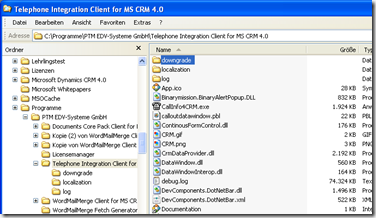To downgrade the KDTele-tools in order to use the previous event-model, simply donwload the downgrade package from:
http://62.99.232.162/TI/downgrade.zip
and extract the package into a “downgrade” folder within the installation directory of the TelephonIntegration (TI) – Client component.
Figure 1: “Downgrade”-folder
Within “downgrade” you can find a batch file, that is performing the following steps:
regsvr32 /u ..\kdtele.ocx // Unregisters the actual KDTele.ocx
ren ..\kdtele.ocx ..\kdtele_replace.ocx // creates a backup of the actual KDTele.ocx
copy kdtele.ocx .. //Replaces the file
regsvr32 ..\kdtele.ocx // registersthe new kdtele.ocx-file
So all you need to do, is to:
- Close the TI-Client
- Run the batch-file
- Restart TI
That’s it! We appreciate your feedback! Please share your thoughts by sending an email to support@mscrm-addons.com.